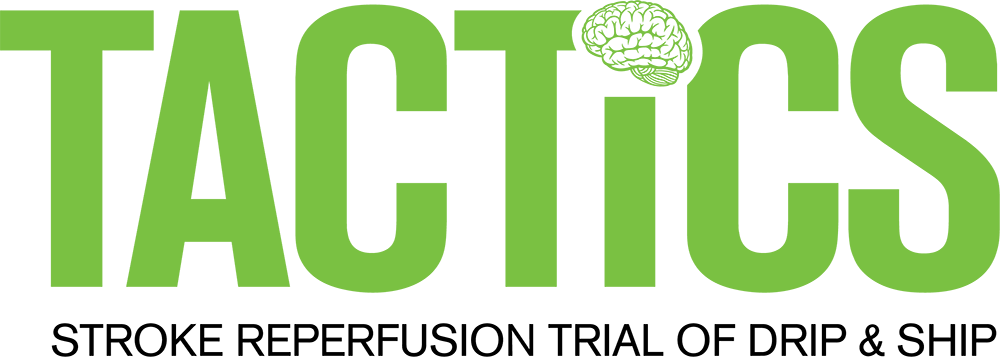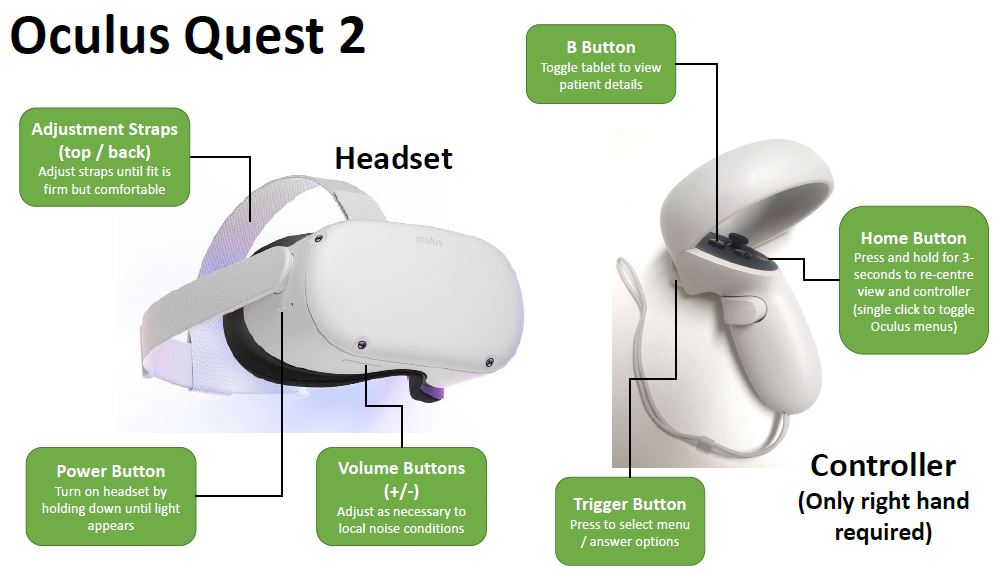The TACTICS programme is currently being assessed in a research trial. Access to additional materials and resources is limited to sites that are currently enrolled in this trial.
Additional resources are available by logging in through to the Resources and Videos pages. By accessing these resources, you confirm that you are affiliated with one of these hospital sites. The password is available in the TACTICS study documents, from your TACTICS site contact or within the Additional Resources tab within the TACTICS VR application on the virtual reality headset.